If your search doesn't return the results you're looking for, please try clearing all the filters.
With Microsoft Planner you and your team can to create plans, assign tasks, chat about tasks, and see charts of yo...
Find out to access the Attendance monitoring (T) drive for tracking your students' attendance.
You can now book a study space at our Carmarthen, Lampeter and Y Fforwm libraries. Study spaces are available for ...
This guide shows you how to trim a video in OneDrive, without the need to download, edit and re-upload the video.
This link is available for staff and students only.
我这个视频指南ntended for research active students and staff who are submitting their completed and accepte...
Discover how to get the most from your meetings - turning them into productive avenues for communicating, connecti...
This course is on LinkedIn Learning.Register for a free account firstusing your university log in details.
This link is available for staff and students only.
Learn how to quickly and easily manage your photo collection with Luminar 3. See how to leverage the app’s new o...
This course is on LinkedIn Learning.Register for a free account firstusing your university log in details.
This link is available for staff and students only.
This short video covers some of the basics of Outlook to help you get started.
This link is available for staff and students only.
This short video covers some of the basics of PowerPoint to help you get started.
This link is available for staff and students only.


 Drive.jpg)






